Vudu and Roku
VUDU is the latest Streaming Service offered by the JPL.
You can enjoy this service by checking out a Roku or VUDU HDMI stick at the Circulation Desk and watching the latest digital movies or TV shows from our VUDU account.


VUDU is a content delivery and media technology company responsible for VUDU- branded interactive media services. VUDU distributes full-length movies over the Internet to your television.
The Jericho Public Library is pleased to offer this VUDU streaming service with the option of connecting with the following hardware:
-VUDU HDMI stick -ROKU HDMI stick
VUDU & ROKU Instructions
1- Insert the Roku or VUDU stick into the HDMI port on your TV. Use the power cable and connect it to the USB port on your TV. Use the power adapter if your TV does not have a USB port.
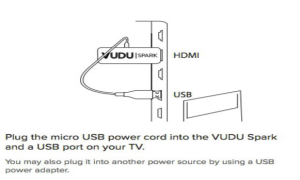
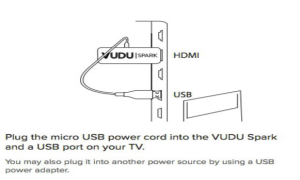
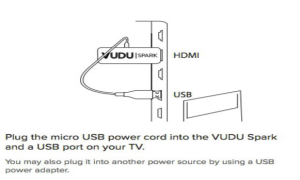
2- Power on your TV and look for a VUDU or Roku message to fill the screen. If your TV does not display a VUDU or Roku screen, press the Input button (or Source button) on your TV remote to cycle through the various video inputs or correct HDMI port. You will see a VUDU or Roku screen.
3- Follow the on screen prompts to connect to your internet. With the VUDU or Roku remote, enter your password to connect to your WIFI under network settings.
4- Once connected, use the VUDU or Roku remote to choose a movie from the MY VUDU tab and click either MY MOVIES or MY TV. Browse the selection of movies and TV shows and choose any to watch. Watch as many as you want while you have the VUDU or Roku player checked out. Enjoy – we add more titles all the time!
NOTE: Please remember, you must be in the MY VUDU tab to access our collection.
To avoid damage, this item must NOT be returned in a Drop Box. Please return it to the Circulation Desk.
VUDU Disclaimer for interruption of service:
If you were interrupted while watching a movie and saw the message “Another device on your account has started playing this content,” this may be the result of you being bumped from a movie when another patron starts watching the same title. This is a rare occurrence. If it happens, please let us know when you return the device.
The Library has several VUDU/Roku devices registered under one account, which is allowed under their terms. However, the movie studios and VUDU do not allow any one account to stream the same movie simultaneously across multiple devices. VUDU does not give preference to the first person watching the movie.